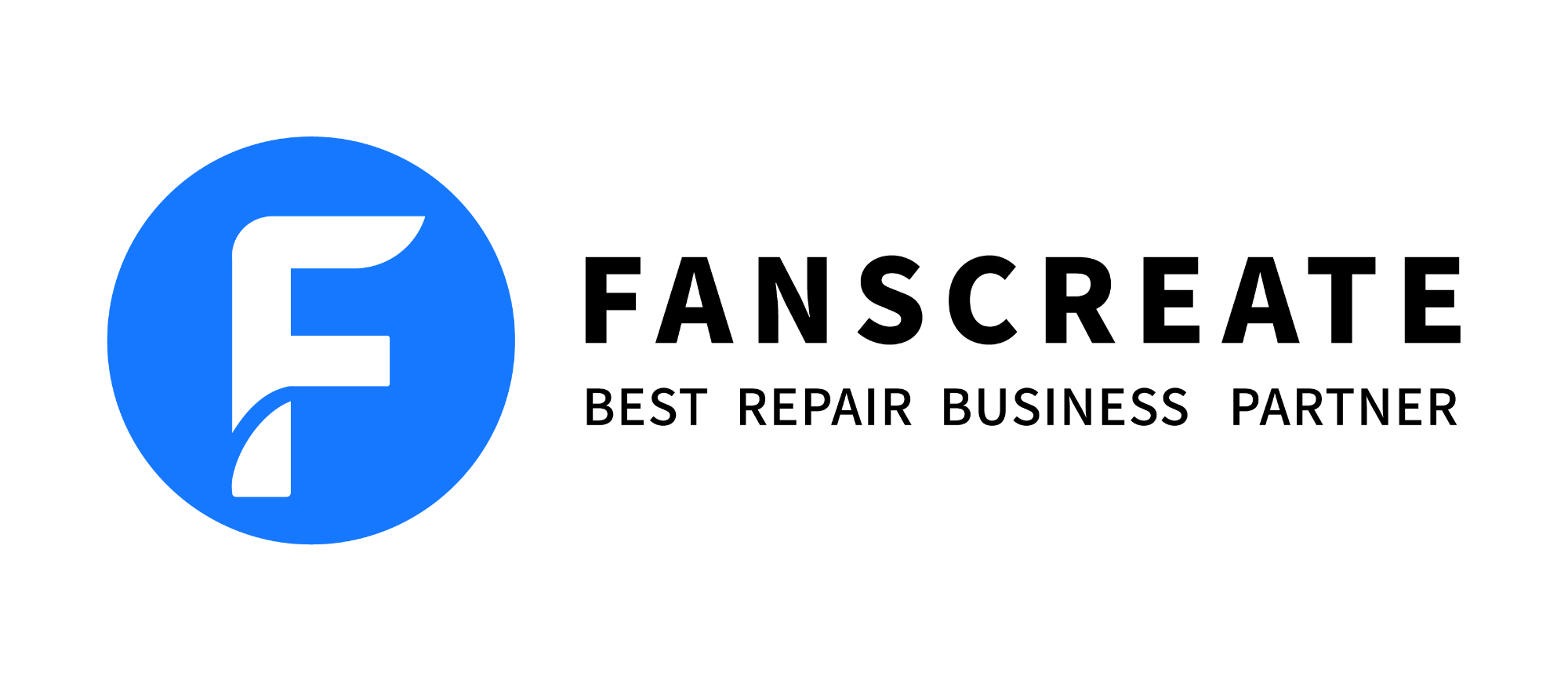Lightning To Lightning OTG Data Transfer Cable
Description
Lightning to lightning data migration data cable, for video, photos synchronization data transfer, Data Lightning cable, USB lightning cable for iPhone
Product Function:
1. Transfer iPhone data, including APPs, photos, videos, APP records, such as WeChat or WhatsApp chat history, all of which can be transmitted via this cable, and the old iPhone data is completely copied to the new iPhone, very fast and convenient.
2. Sync photos, videos from one iPhone to another.
3. Compatible with the latest iPhone 12 Pro Max, 12 pro, 12, 11 Pro max, 11 pro, 11, new SE, XS MAX, XS, XR, X, 8P, 8, etc. Supports data replication and synchronization between different iPhone models.
Product Instruction:
1. Make sure both iPhone phones are in IOS 12.4 or later. Go to "Settings" - " General"- "About" - "Version" to check the iPhone IOS version. If the IOS is not the 12.4 or later, please update it to IOS 12.4 or later.
2. Please connect the "Host" side of the Lightning To Lightning OTG cable to the old iPhone, and connect the "Logo" side of the Lightning To Lightning OTG cable to the new iPhone.
3. Power on the new iPhone, and place it next to your old iPhone. The old iPhone screen will show up "Quick Start", and the screen will provide the option to use your New Device with Your Apple ID. Make sure this is the Apple ID you want to use, and then click Continue.
4. When the new iPhone is animated, pick up the old iPhone and place it on top of the new iPhone, then center the animation in the viewfinder. Wait for the prompt to "Complete on a new device." If the iPhone camera can't be used, tap "Manual Verification" and follow the steps shown.
5. You'll be prompted to enter your current device's screen password on your new device.
6. Follow the instructions to set up a face ID or Touch ID on a new device.
7. Click "Transfer from device" to start transferring your data from your old iPhone to your new iPhone. When you use wired mode, the transport icon prompts that two devices are connected. You can also selectively transfer old iPhone settings to new iPhone phones, such as Apple pay and Siri.
8. If you have an Apple watch and you're setting up a new iPhone, you'll be asked if you need to transfer your Apple Watch data and settings.
Place the two devices adjacent until the iPhone data transfer is complete. The transfer time depends on several factors, such as the amount of data you transfer.
Note :
1. If the New iPhone has been activated, you need to reset the new iPhone, delete the data on the iPhone, and then you can transfer the data.
Resetting the iPhone will erase all data on your iPhone, so be sure to back up the data you need.
2. How to reset the iPhone? "Settings"-"General"-"Reset"-"Erase All Content and Settings".
Package Includes:
1pcs x Data Transfer Cable
After Service:
Any questions pls feel free to contact us: service@fanscreater.com
Product reviews can be carried out after the member login, please
click here to login
 EUR
EUR GBP
GBP CAD
CAD