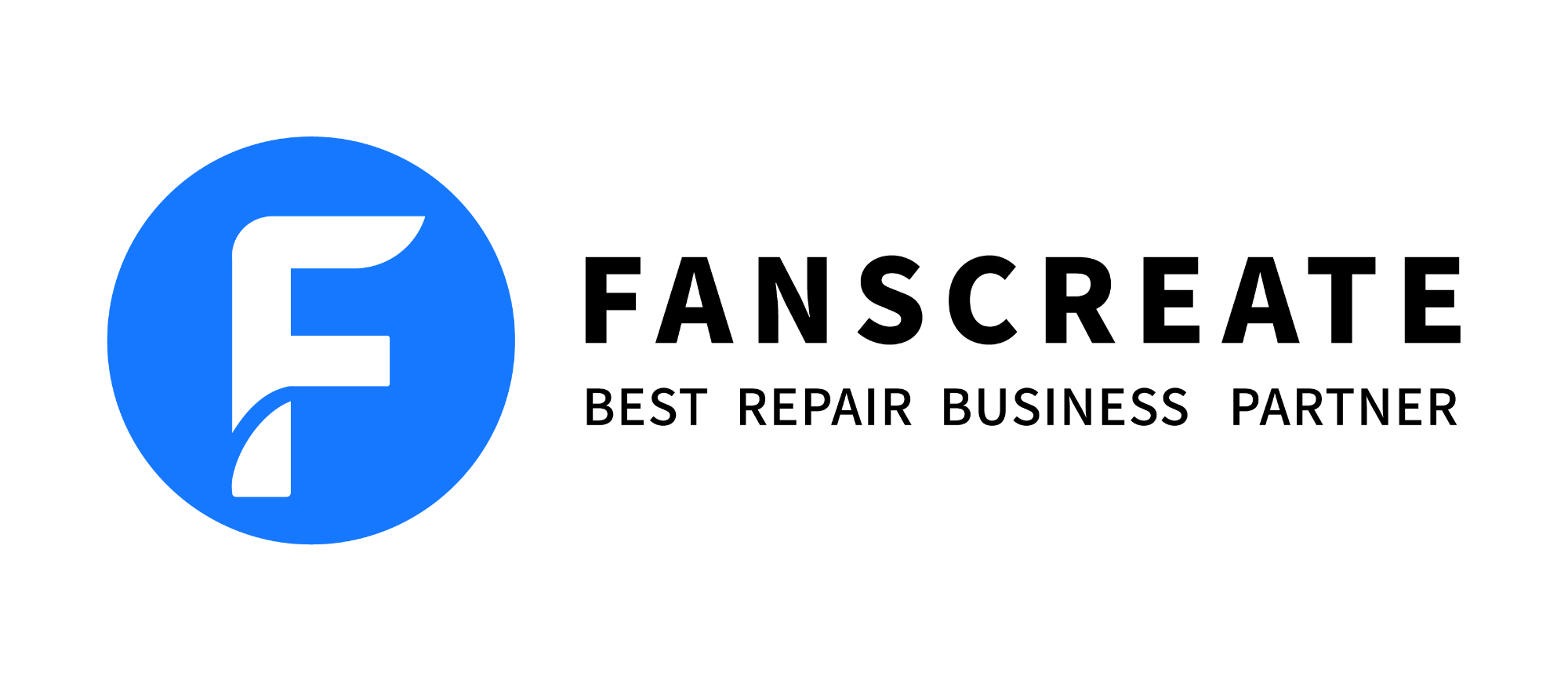S1 - 06 LE CHEF Apple Watch Recovery Mode Tool For iWatch Series 1 - 6
Note:
For the LE CHEF Apple Watch Recovery Mode tool, we do not provide software or firmware, we only provide hardware (adapter), you need the customer to find the software/firmware by themselves.
Additional Information:
For Apple watch S1-S6 firmware (very important ** ):
We do not provide any firmware for Apple Watch S1-S6. Before purchasing this product, you must ensure that you have the relevant firmware. Otherwise, it may not be usable. So you have to make sure you have the relevant firmware and relevant software
Function:
Apple Watch adapter restoration tool is used to restore/upgrade/white apple/exclamation mark/restart/bad touch/fixed screen and other software failures
Product advantages:
Three rows of probes-strong compatibility
Magnet adsorption-fast positioning
Shortcut operation-one-key refresh
Imported probe-durable
Software support platform:
iTunes/Ace Assistant
Support model:
Apple Watch Series S1-S6
Tool number corresponding model description:
1applies to S1
2Applicable to S2, S3
4Applicable to S4, S5,SE, S6
The installation steps are as follows:
1. First confirm Watch and then remove the strap, find the "SERTES3" model and the corresponding mounting plate on the back of the watch.
2. Then open the small baffle of the watch's data connection port, and then push the quick release plate along the strap slot to install.
3. Then install the quick release plate on the corresponding probe
iTunes flashing steps:
1. Connect the Apple watch flashing tool to the iTunes platform and select the corresponding flashing firmware, start it and it will automatically enter the recovery mode (this step is the same as the iPhone firmware upgrade and recovery).
2. Wait for the progress bar to complete the automatic boot firmware recovery is complete, and the watch can be reactivated
Specifications
Product size: 110*70*28mm
Product weight: 0.15kg
Packing
Carton Box Packing
After-sale Service
Please feel free to contact us for any problems at any time: service@fanscreate.com
Product reviews can be carried out after the member login, please
click here to login
 EUR
EUR GBP
GBP CAD
CAD