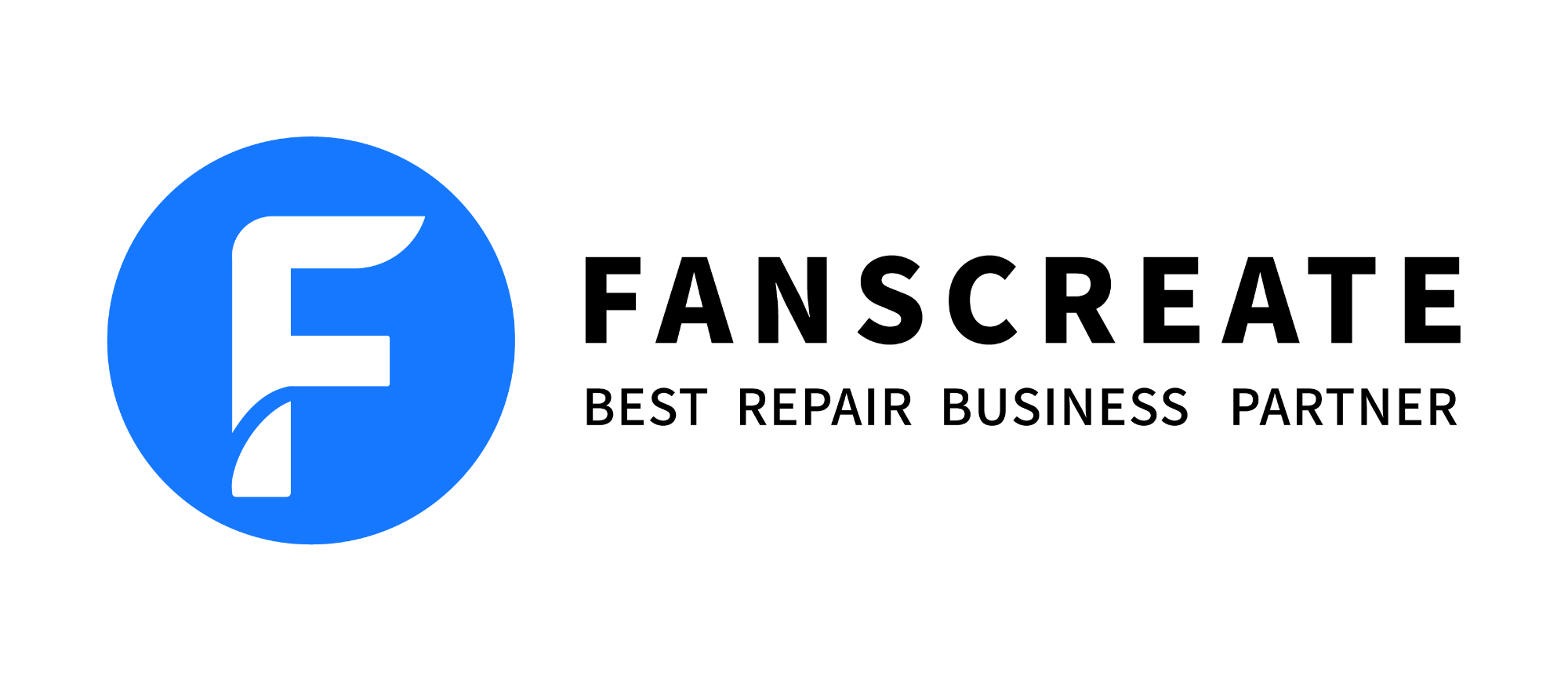Type-C USB-C Digital LCD Display Tester Voltage Current Power Meter
Description:
Detect and display the charging status like the voltage, current, power, etc. in realtime.
Suitable for the peripheral electronic products with Type-C interface.

1. Voltage
2. Current
3. Power
4. Direction of current
5.6. Capacity
7. Timing
8.9. Terminal voltage
10. Keystroke
11. Type-C Plug
12. Type-C socket
Features:
Product Parameters
1. Model: KSW-1902C
2. Size: 55 x 26.5 x 11.5mm
3. Voltage: 4-30V
4. LED: 0.96 inch color screen
5. Current: 0-5A
6. Voltage Resolution: 0.002V
7. Capacity: 0-999999mWh
8. Current Resolution: 0.002A
9. Load Resistance: 0-80℃
10. Power: 0-150W
11. Temperature: 0-99 hours
12. Energy: 0-999999mWh
13. Timing: 0-99 hours
14. Port: USB-C 24 PIN
15. Weight: 15g
16. Test Direction: two-way
Directions of use
1. Click the button to switch the LED screen.
2. Double-click the button to re.volve the LED screen
3. Long press the button for 3 seconds to rem.ove all of the data
4. Charging sign: the color and speed of the arrow change as the current, when current changes from low to high,
the color change from green to yellow to orange to red, the speed of the arrow changes from slow to fast. No current, no sign.
5. Current and voltage calibration method:
Please use 5.0000V standard voltage. Hold the button until ‘Factory setting’ appear on the LED screen. It will calibrate automatically
Notice
Do not connect the product with any load when calibration
After-sales Service
Any questions, please contact with us freely at any time: service@fanscreate.com
 EUR
EUR GBP
GBP CAD
CAD